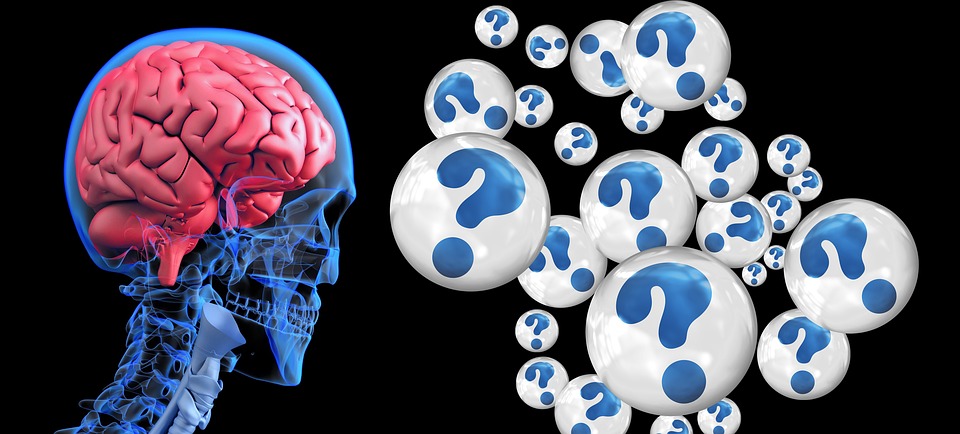As technology advances, so do the threats to your computer. With the purchase of a new computer, it is important to take the necessary steps to protect it from malicious attacks. Here are some tips to help you secure your new PC.
1. Install Antivirus Software: Installing antivirus software is the first step in protecting your computer. Antivirus software will scan your computer for any malicious software and alert you if it finds any. Make sure to keep your antivirus software up to date to ensure the best protection.
2. Use a Firewall: A firewall is a security system that monitors incoming and outgoing network traffic and blocks malicious traffic. It is important to have a firewall enabled on your computer to protect it from malicious attacks.
3. Enable Automatic Updates: Many software programs have the ability to automatically update themselves. This is important because it ensures that your computer is always running the latest version of the software, which can help protect it from security vulnerabilities.
4. Use Strong Passwords: It is important to use strong passwords for all of your accounts. A strong password should be at least 8 characters long and contain a combination of upper and lowercase letters, numbers, and symbols.
5. Backup Your Data: It is important to regularly backup your data in case of a system crash or other disaster. You can use an external hard drive or cloud storage to store your data.
6. Be Careful What You Download: Be careful what you download from the internet. Only download files from trusted sources and make sure to scan them with your antivirus software before opening them.
7. Use a VPN: A virtual private network (VPN) is a secure connection between two or more computers. It is important to use a VPN when connecting to public Wi-Fi networks to protect your data from being intercepted.
By following these tips, you can help protect your new computer from malicious attacks. It is important to stay up to date on the latest security threats and take the necessary steps to protect your computer.